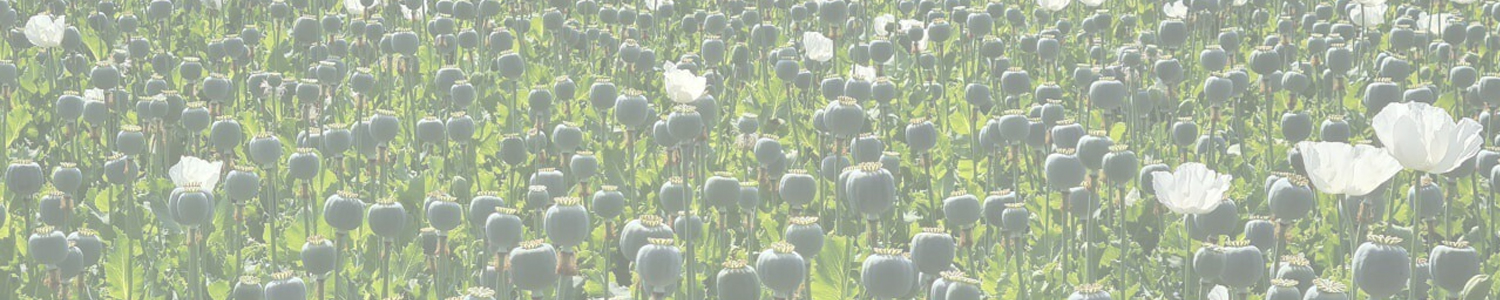
User Account
On the top right corner of the home page of the web portal, you will be able to see the ‘Login/Register’ button. In the Import Export Module – if you are a new user Click on Register. You will be asked to choose the Group Type with whom you would like to be associated with. Based on your selection, you need to fill up a form with necessary information and submit the details. Reference Id will be created and user will be asked to set password for the first time. User will be notified through Email/SMS.
If you are an existing user, On the top right corner of the home page of the web portal, you will be able to see the ‘Login/Register’ button. In the Import Export Module Click on the ‘Login’ button if your login has been created. Enter username and password received through Email/SMS and click on Login.
The helpline numbers and email id will be soon available on the portal
The web application is compatible with all browsers
Kindly click on forgot password link, enter your Reference Id, Registered email id, Registered mobile no and Captcha. Click on submit. The password will be sent to your registered email id and mobile no
Kindly click in Forgot reference Id Link, Enter details and reference id will be sent on your registered email id and mobile
Profile
Login with your credentials and you will be asked to complete your profile registration first. Complete your profile registration and submit to department for approval
Enter information in basic details, you can define multiple plants/units/facility, license obtained for the units. Define drug/substance for the unit. Click on Submit, an application number will be generated and will be sent to department for approval.
Following are the one time documents to be submitted
- PAN Document
- Company profile
- GST Registration document
- IEC, e-sanchit ( if available)
- Import/Export of ND and PS by company during last three calendar year
- Original Authority Letter for signatories signing on behalf of company/firm issued by Board of Director/ Partner / Proprietor
After profile is approved by department, please click on Manage License master to define the license taken from DCGI/DGFT in case of Import certificate or license certificate issued from competent national authority.
License
Applicant can avail Import/Export/NOC/QA/Manufacturing License by submitting category specific application
Profile approval is mandatory and manage license step is necessary for availing the license.
Click on menu for eg if you have take import license for Psychotropic substance. Click on Psychotropic menu -> Import License. The Application form will be displayed. Enter all the mandatory details, take the substance which you have to import. Once all details are entered click on submit and an application number is generated. The application is submitted to department for verification and approval
After an application is approved, department will generate the digitally signed certificate and applicant can download and print the certificate from his/her login